Xero vs QBO: Which Should You Use?
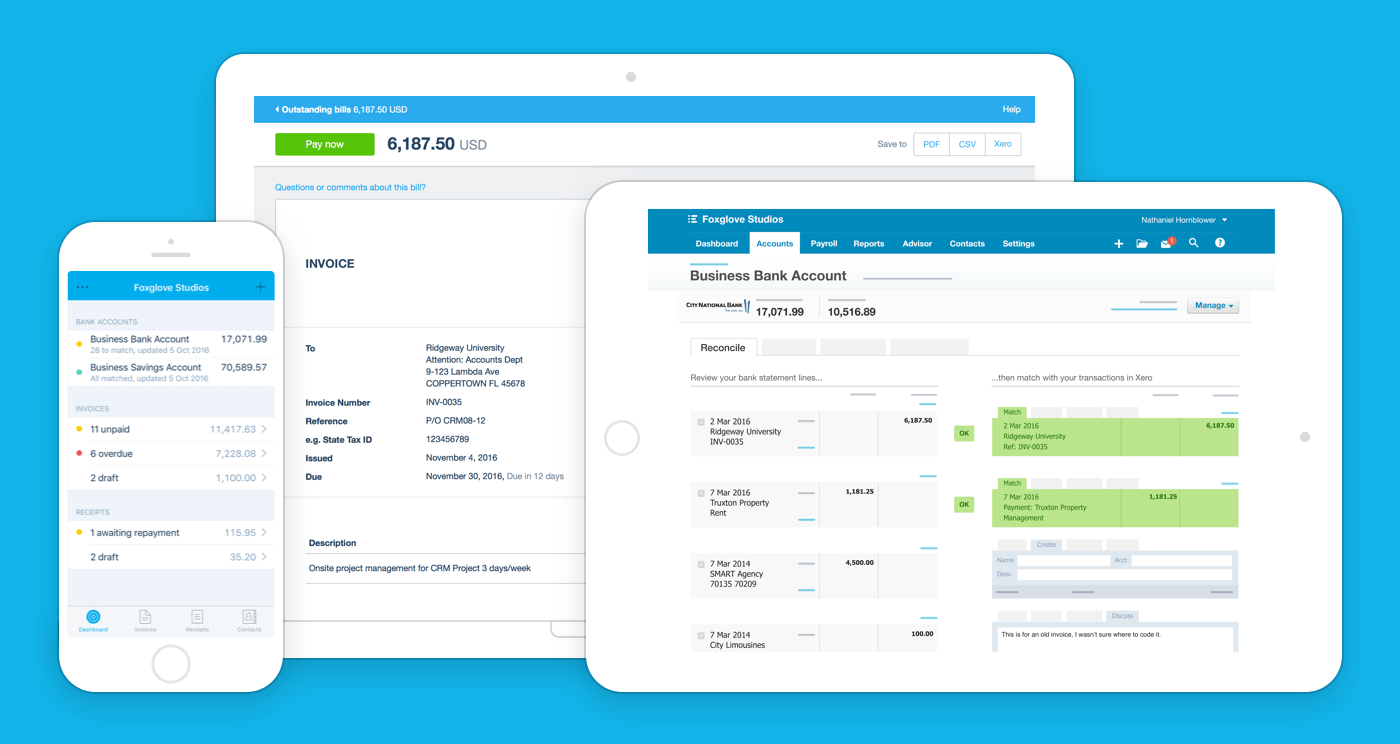
Stop using your parent’s accounting software and join the Xero revolution.
Whether you are a current QuickBooks user looking to make a switch, or are just starting your business and trying to determine which software is right for you, we are here to help.
Unless you’ve been living under a rock (which is fine too!), you have probably already heard of the accounting software, Quickbooks.
In America, QuickBooks has become synonymous with small business accounting as it has been around for a very long time.
A very long time.
However, since QuickBooks was first introduced, technology has continued to improve and something called the“internet” came around, introducing us to a completely different way of working, communicating, and… well, living.
Besides QuickBooks Online (QBO), there are several other cloud-based accounting platforms available now, such as Freshbooks, Waze, Zoho Books, and our favorite, Xero.
Want to watch instead of read?
Xero vs. QBO: What is Xero?
So, what is Xero?
Xero is simple, beautifully designed accounting software, built 100% for the cloud.
If you value your time as a business owner, I urge you to keep reading.
There are 5 main reasons, after 15 years in the industry, we made the switch:
- Xero is cloud friendly
- Xero has a killer bank recording/reconciliation feature
- Xero allows you to create your own customized reporting
- Xero is designed with you, the business owner in mind
- Xero has unlimited users

Xero vs. QBO: Cloud-Friendly
Let’s dive deeper into reason #1 – Xero is cloud-friendly.
Xero never had a desktop version, so it’s not a converted desktop software. It was designed and built 100% for the cloud and is extremely cloud-friendly.
What does “cloud-friendly” mean?
It means that the software was built with BASIC BROWSER FUNCTIONALITY in mind.
By now, you have used the internet for a variety of tasks, whether it’s a simple Google search, shopping online at Amazon, or posting to your favorite social media account.
Regardless of the activity you are performing, you expect the website, program or app to function a certain way.
This means that when you click on something, it opens in a new tab or window so you can compare it to another tab or window.
When done, you can close the tab or hit the back button to go back to the previous webpage.
Again, Xero was built 100% for the cloud and it functions perfectly in a browser-based environment.
You can click and open links to a new tab and multiple windows which makes it easy to spread out your accounting over multiple monitors so that you can review, reconcile, and follow the audit/documentation trail of your accounting transactions.
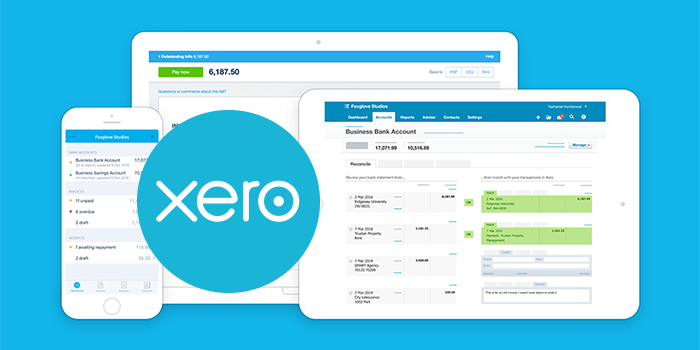
Xero vs. QBO: Frustrating Issues
QBO, on the other hand, is cloud-based software, not designed 100% for the cloud.
That just sounds wrong, right?
An example of this is the inability to open a link into a new tab or window.
Let’s say you are looking over your monthly P&L and your advertising expense account looks a little high, so you decide to investigate.
When you click on the amount spent to see its underlying details, you cannot open or view it in a new browser tab to do a side-by-side comparison.
Instead, QBO opens up the item as a “box” that opens completely over the existing screen.
This functionality makes it so you can only see one view at a time as the new view overlaps the previous one.
Again, the new view OVERLAPS the existing view, completely eliminating the ability to do a side-by-side comparison.
This “box” concept happens quite a lot in the QBO environment and is simply quite frustrating.
While you can open some things in new tabs, for the most part you are limited. Limited from utilizing your browser functionality.
In order to utilize a multi-monitor setup, there are some workarounds, but you shouldn’t have to work around a lack of basic browser functionality.
Xero is also able to handle browser inactivity.
For security reasons, certain websites, Apps, and cloud-based software will time you out if you become inactive for too long and require you to log back in.
By now, from a user experience, you expect that when you log back into a website, software, or app, it will remember where you were before you became inactive and you will resume right where you left off.
In Xero and QBO, if you get tied up in your operations and become inactive, the 2 software platforms will log you out.
This is a good security protocol.
The key difference in how Xero and QBO handle inactivity is how they handle the process of returning to activity.

Inactivity Issues
Let’s start with QBO first.
If you have several tabs open and you become inactive for too long, then you are out of luck returning to them.
If you have only been inactive for a short while, you’d think that QBO will return you back to the screen you were recently on.
But instead, QBO struggles to recall where you last left off and makes you start from square one.
You end up back on the main login screen, on every single tab, and have to re-run any screens/reports you were previously looking at.
To top it off, QBO has a very short time span for their inactivity time.
In fact, our team has been consistently active in the software, but if we ignore one of the open QBO tabs for too long, it will think you are inactive and now you have to re-rerun that screen or report all over again.
It’s all a big waste of time, and really frustrating.
Xero, however, operates differently.
If you log back in to one of the tabs you had open, it will put you right back where you left off.
If you go to any of your other open Xero tabs and hit the refresh button, those tabs will also return you back to the same screen you left off on.
This is what we mean when we say that Xero was built 100% for the cloud and offers basic browser functionality.
Thanks for reading reason # 1 of why we prefer Xero over QBO.
Stay tuned for Part 2 of the series where we will explore Xero’s fantastic bank recording/reconciliation feature next week.



