Xero vs QBO: Customized Reporting
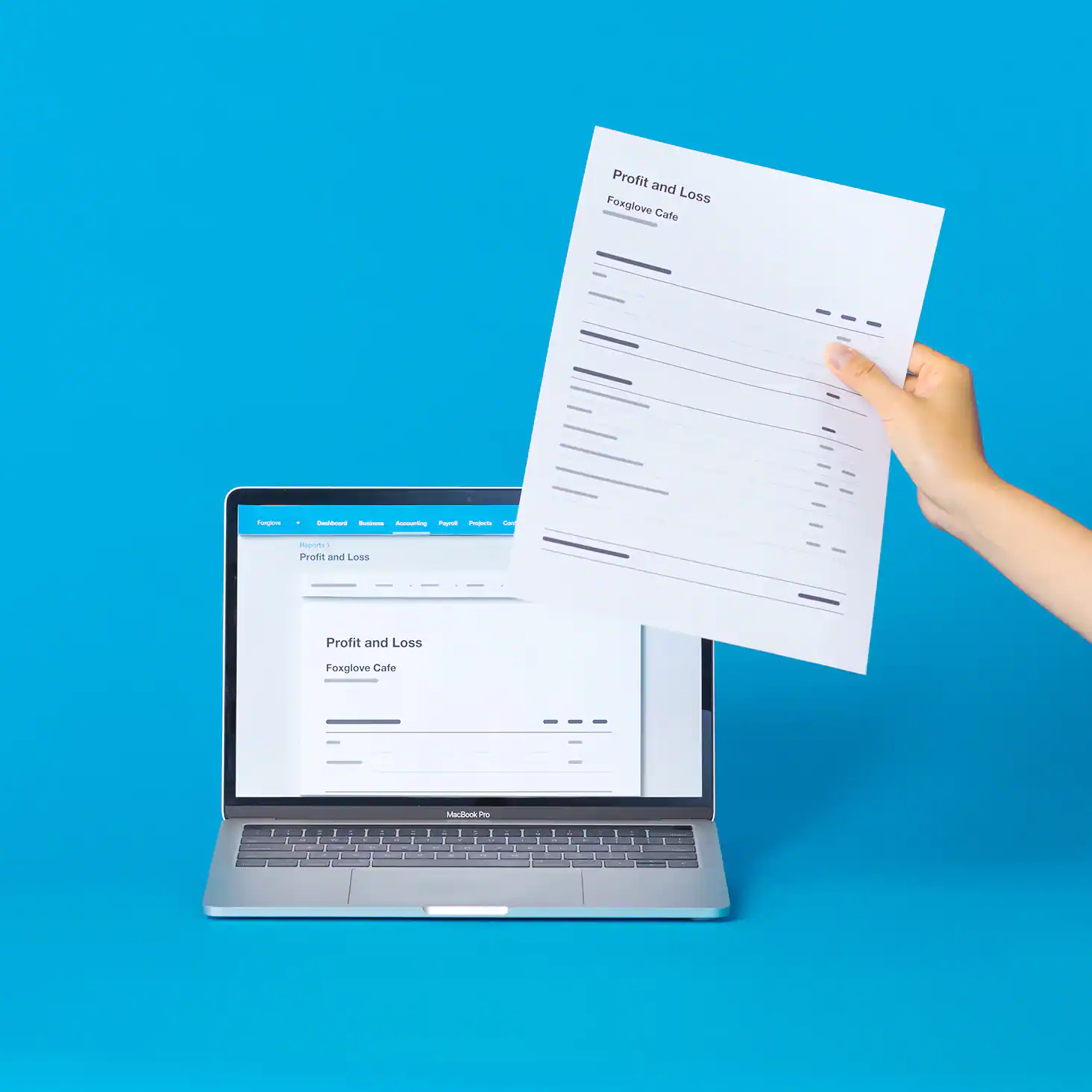
Stop using your parent’s accounting software and join the Xero revolution.
Check out our previous Xero vs. QuickBooks Part I Blog and Xero vs. QuickBooks Part II Blog if you haven’t already.
Whether you are a current QuickBooks user looking to make a switch, or are just starting your business and trying to determine which software is right for you, we are here to help.
Most of you have used or heard of the accounting software QuickBooks (QBO).
In America, QuickBooks (QBO) has become synonymous with small business accounting as it has been around for a very long time.
However, since QuickBooks (QBO) was first introduced, technology has continued to improve, and something called the Internet came and introduced us to an entirely different way of working.
In essence, the technology that QuickBooks was built on no longer works for the modern business owner.
Here are 5 main reasons, after 15 years in the industry, that we made the switch from QuickBooks to Xero.
- Xero is cloud-friendly
- Xero has a killer bank recording/reconciliation feature
- Xero allows you to create your own customized reporting
- Xero is designed with you, the business owner in mind
- Xero has unlimited users
In today’s blog, we’re going to dive deeper into reason three – customized reporting.
Want to watch instead of read?
Xero vs. QuickBooks: Customized Reporting
Now, here’s a topic where most people would argue that QuickBooks wins.
Canned reporting is a strength of theirs, and I agree, only because it is there and requires no effort.
The reporting section can be a little overwhelming with the number of canned reports they offer, but if you are a business owner and you don’t have a sophisticated internal or external accountant, you can run a variety of reports easily to help you analyze your business.
Also, if you are thinking about upgrading from a QuickBooks desktop program to QuickBooks Online, the reporting is similar.
Xero offers limited basic reporting templates (although every year they do add more) which means that a business owner with no strong accounting help could struggle to run the reports they want.
Honestly, as an accountant, even I struggle at times with Xero’s reports.
So, if QuickBooks Online has easier canned reporting, why do you prefer Xero?
It is because Xero lets you create and customize the reports in a way that is actually useful.
So, Why Do We Prefer Xero?
Canned reports only work if your business fits the typical model of; Sales, Cost of Goods Sold, and Operating Expenses.
But many industries don’t fit this model of reporting, and canned reports don’t allow you to review and analyze your business appropriately.
This is the strength of Xero’s reporting process.
Xero provides you the ability to create custom report templates, which you typically do not get unless you are paying for a more expensive ERP software.
The custom reports take a little extra effort up front but are worth it in my opinion.
Many businesses, such as restaurants, can’t use a typical P&L as their account structure just doesn’t fit the typical Revenue, COGS, and overhead structure.
Businesses need the ability to create and group accounts according to how their business functions so they can analyze it in an appropriate way, and Xero allows for this, and does not require expensive and complex coding from a 3rd party to achieve it.
For example, QuickBooks Online has one class of Cost of Goods Sold, and one Class of Overhead/Operating Expenses.
Many businesses, however, have contribution margin, gross margin, selling expenses, operating expenses, etc.
Xero gives you the ability to take the data that your accounting is capturing, and group and organize it in a way that makes sense for your specific business.
It also allows you to create custom formulas so that instead of looking at food costs as a % of total sales, you can calculate and review food costs as a % of total food sales, etc.
This, in our viewpoint, wins the battle vs having the QuickBooks canned reports.
What do you think?

Curious to find out more about Xero vs. QuickBooks? Stay tuned next week when we tackle Part 4 of our 5-Part Series!
Until next week!



