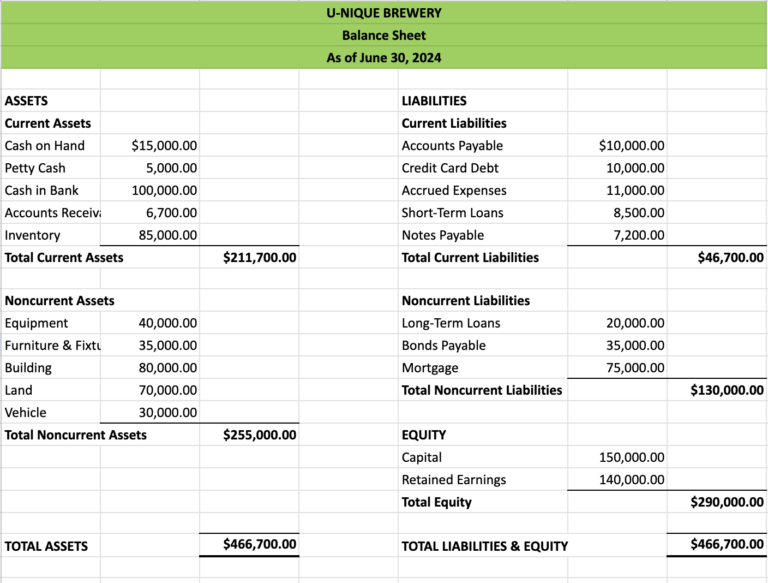Xero vs. QuickBooks: User Licenses
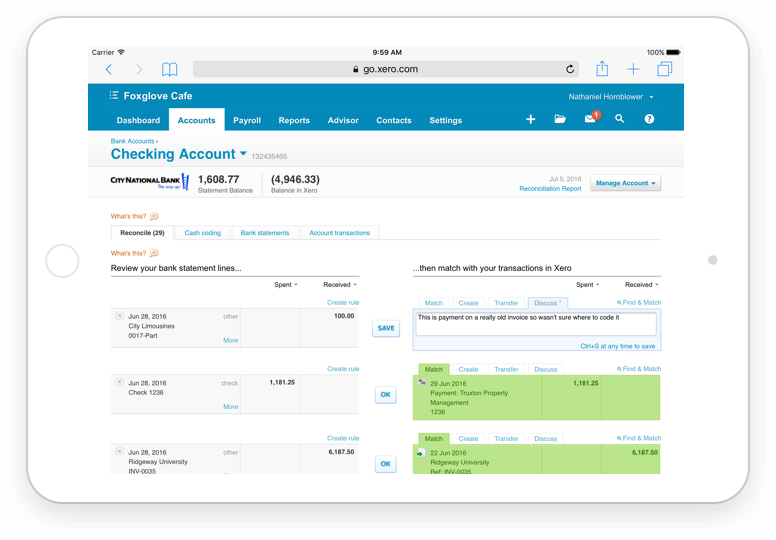
Stop using your parent’s accounting software and join the Xero revolution.
Check out our previous blogs Xero vs. QuickBooks Part I , Part II, Part III, and Part IV if you haven’t already.
Whether you are a current QuickBooks user looking to make a switch, or are just starting your business and trying to determine which software is right for you, we are here to help.
Most of you have used or heard of the accounting software QuickBooks (QBO).
In America, QuickBooks (QBO) has become synonymous with small business accounting as it has been around for a very long time.
However, since QuickBooks (QBO) was first introduced, technology has continued to improve, and something called the Internet came and introduced us to an entirely different way of working.
In essence, the technology that QuickBooks was built on no longer works for the modern business owner.
Here are 5 main reasons, after 15 years in the industry, that we made the switch from QuickBooks to Xero.
- Xero is cloud-friendly
- Xero has a killer bank recording/reconciliation feature
- Xero allows you to create your own customized reporting
- Xero is designed with you, the business owner in mind
- Xero has unlimited users
In today’s blog, we’re going to dive deeper into reason three – user licensing.
Want to watch instead of read?
Xero vs. QuickBooks: User Licensing
There is nothing worse than being stuck with a fixed number of users to access your accounting software.
Business owners often need to add a person or give someone temporary access. Rather than paying the extra monthly fee, owners typically will let these new users use an existing user’s login.
This is not a new problem as it has plagued us since the days of desktop-only programs.
What most software companies have never figured out is that business owners rarely care about proper controls and audit trails, and prefer to save money by letting people share access.
We as accountants understand the importance of having a separate login for each user, but in our experience, most owners feel the complete opposite. They do not see the value in it.
They get it, they understand it, but in the end they prefer to save the money.
The Problem With Sharing Licenses
From an accounting point of view, multiple people utilizing one login makes it hard to decipher who recorded or modified a transaction.
It also presents a lack of internal controls as segregated roles/duties in your organization have access to all the same data.
Unlike QBO, Xero realizes this reality and allows businesses to provide access to unlimited users so that each user can beset different permission levels.

Xero vs. QuickBooks Online: Battle Of The Software
Now that we’ve discussed user licensing, let’s talk about a few other areas of the software and which platform wins out: Xero or QuickBooks Online.
Yes and No Buttons
Winner: Xero
I can’t believe this is an area that needs to be addressed.
In everything we do as people, the following typically holds true:
Red= No/Stop
Green= Yes/Go
Not only will QuickBooks Online randomly put buttons for Yes on the left side and No on the right, but they will change the color of the choices and make No a green button, indicating that it is the button you want to press. If you move too fast, you will click on this and fail to record a change you wanted to record, all because you pushed the green button.
Batch Fix Transactions
Winner: Xero
Halfway through the year, you decide to create a new expense account and want to change and re-code certain transactions to this new account.
Xero has a great “find and recode” feature that allows you to easily do this.
QuickBooks Online has a “reclassify transactions” feature that does the same thing, but you are very limited on how you can filter the dataset to quick fix transactions.
Classes
Winner: No Winner
QBO allows you to assign a “class”, while Xero allows you to assign a “tracking category”.
This one is a toss up that comes down to preference.
Xero allows for two tracking categories with many subcategories, while QuickBooks Online allows for many classes and subclasses to help with reporting by location, division, customer type, or whatever way you want to classify your accounting data.
General Ledger Reporting
Winner: QuickBooks Online
This is one of two areas that I prefer from QuickBooks Online.
When you run a detailed report, there are many columns of information that you can include, like date, invoice number, amount, and supplier or customer. QuickBooks Online gives you the ability to look at a general ledger transaction report and organize/summarize it by vendor relatively easily.
This is a necessary step as when you are looking over an expense account’s transactions you want to be able to group/summarize the data by vendor name.
This is something that Xero does not provide as they merge the Name and Memo/Description into one column for their general ledger reporting.
You can sort by name but cannot summarize/group data by contact. This is in essence close to the QuickBooks report, except that you can’t see a subtotal by name. In order to do this you have to export the report to Excel/Google Sheets and do extra steps, which is an unnecessary work around.
This is really the only item we miss about QuickBooks Online, but I know Xero will fix this some day in a software update.
As much as I miss this, with the utilization of bookkeeping tools like Dext, the consistency of recording data has improved so dramatically that having miscoded transactions is a much smaller concern than it used to be.
Applying a Payment to an Open Bill
Winner: QuickBooks Online
This is the second area that I prefer from QuickBooks Online.
Let’s say you finish matching/recording all of your bank transactions for the month.
If there was no bill to match a payment to, then Xero and QuickBooks Online will create a general payment.
Ten days later you decided to enter in an old bill that just came in the mail today, even though it was paid twenty days ago.
QuickBooks Online gives you the ability to take the existing payment and apply it to the bill, nice and simple. Xero does not allow you to do this.
Instead you have to remove & redo the transaction to put it back to your bank feeds, and then go to your bank feeds and apply the payment to the bill.
This is a minor area, and if you utilize a good bookkeeping software like Dext, any bills that are scanned and recorded late can be attached as a document to the existing Xero payment and avoid the situation described above.
Xero vs. QuickBooks: The Verdict
In summary, there is no secret that Xero wins over QuickBooks Online for us in 99.9% of the software.
We can’t imagine using QuickBooks Online now with our clients. And we can almost guarantee that if you switch from Xero to QuickBooks Online, you will wonder why you didn’t do it sooner.
If you need help setting up your Xero account, or modernizing your accounting processes altogether, we can help.
Book a quick 15-minute call with one of our accountants and we’ll be happy to answer any questions you have.
Until next time!